Technical Support
Common Support Topics
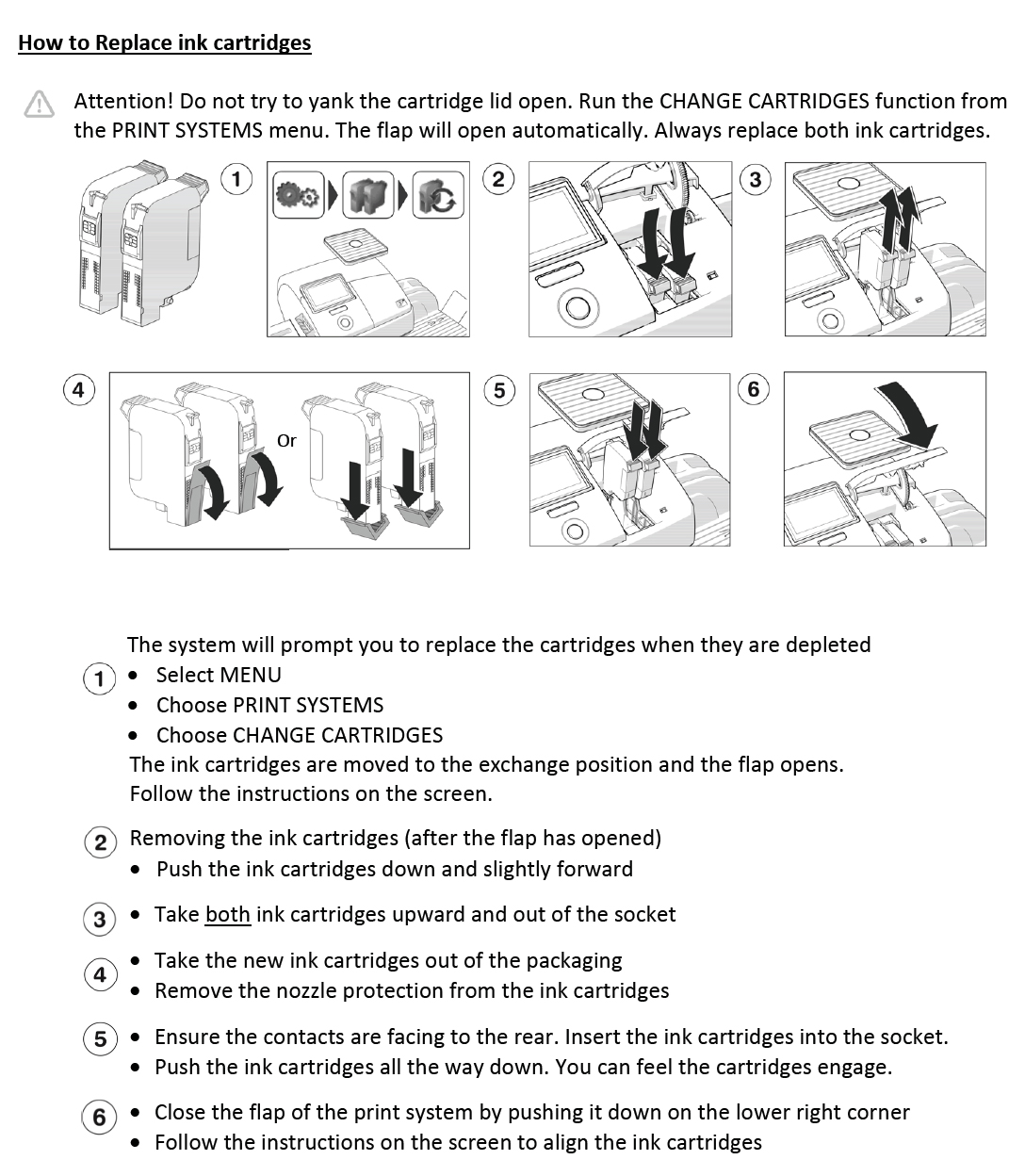
How to change ink cartridges
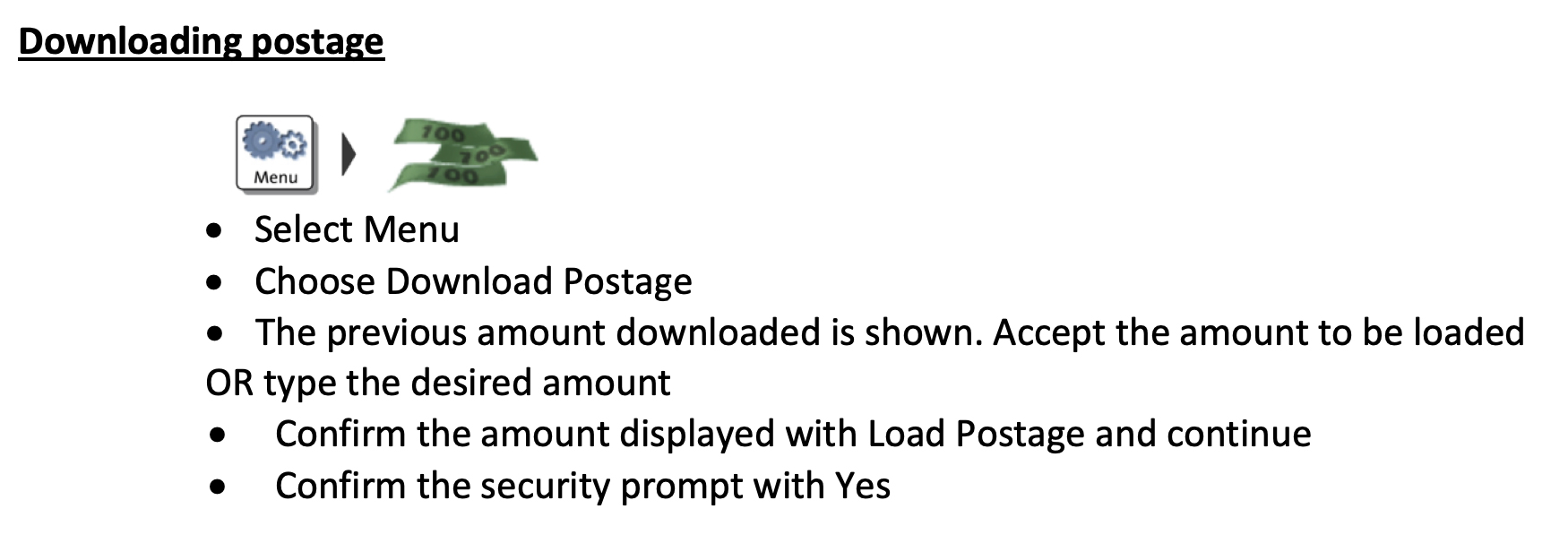
Download postage
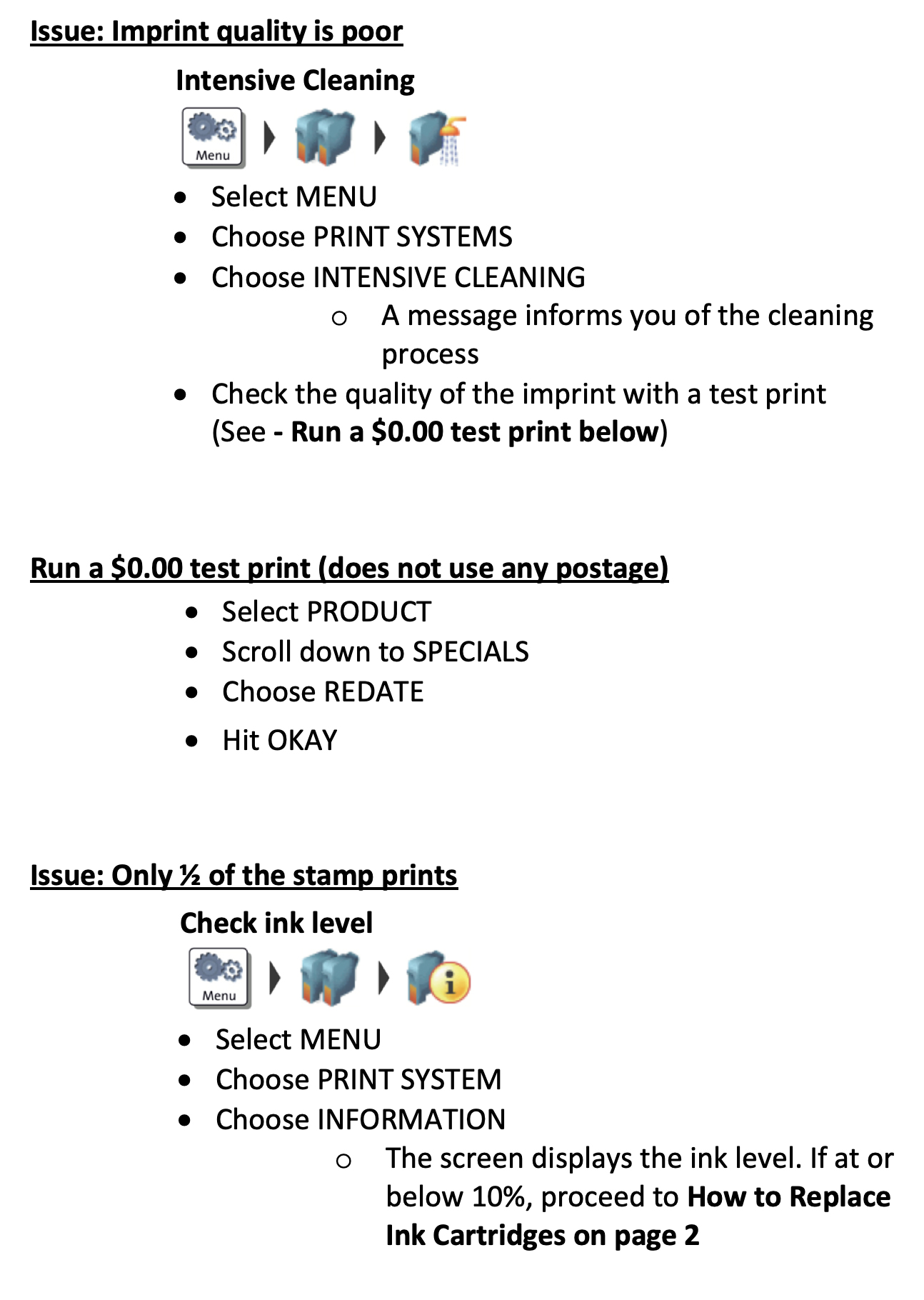
Poor print quality
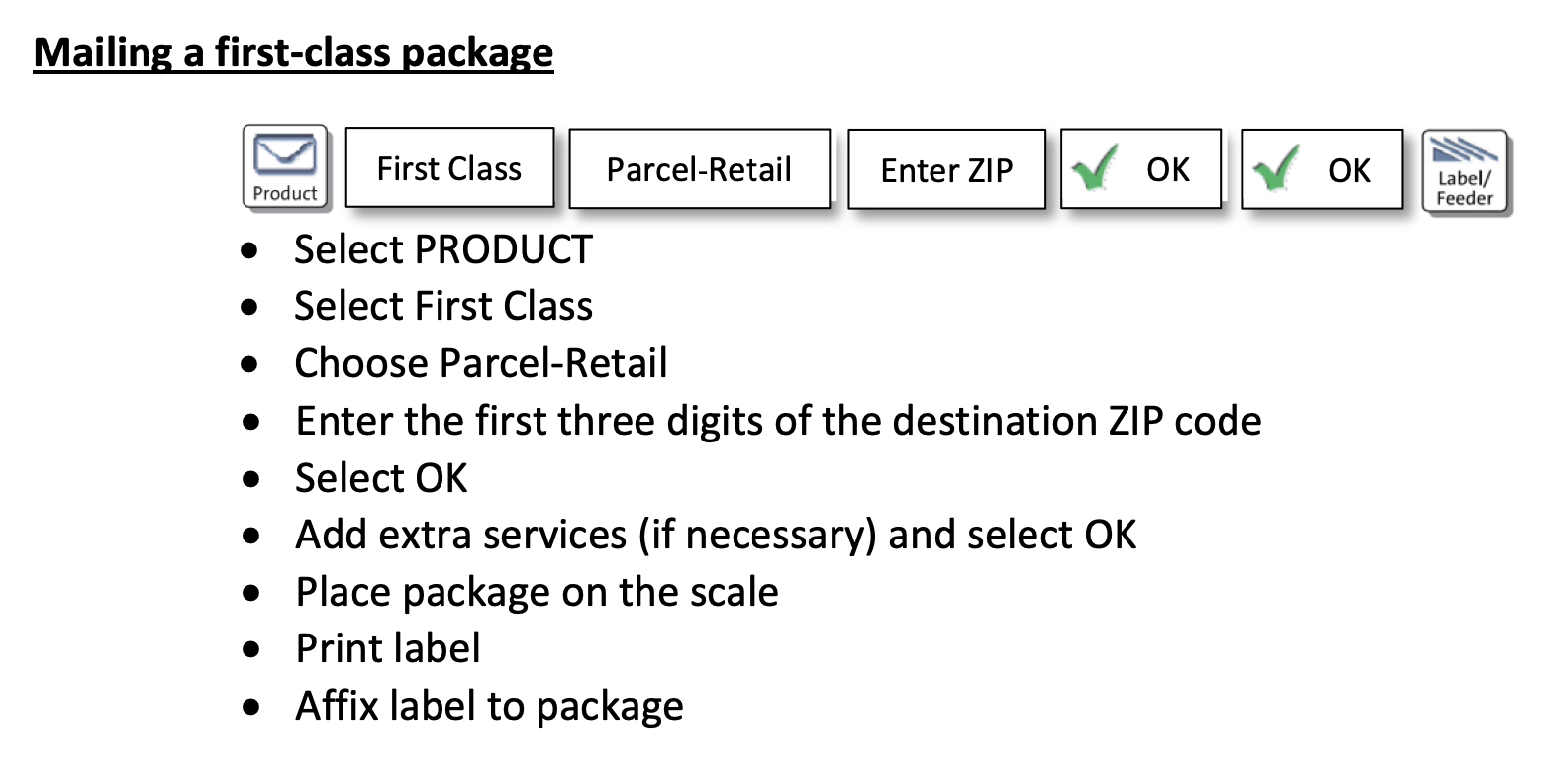
Mail a first class package (1oz-16oz)
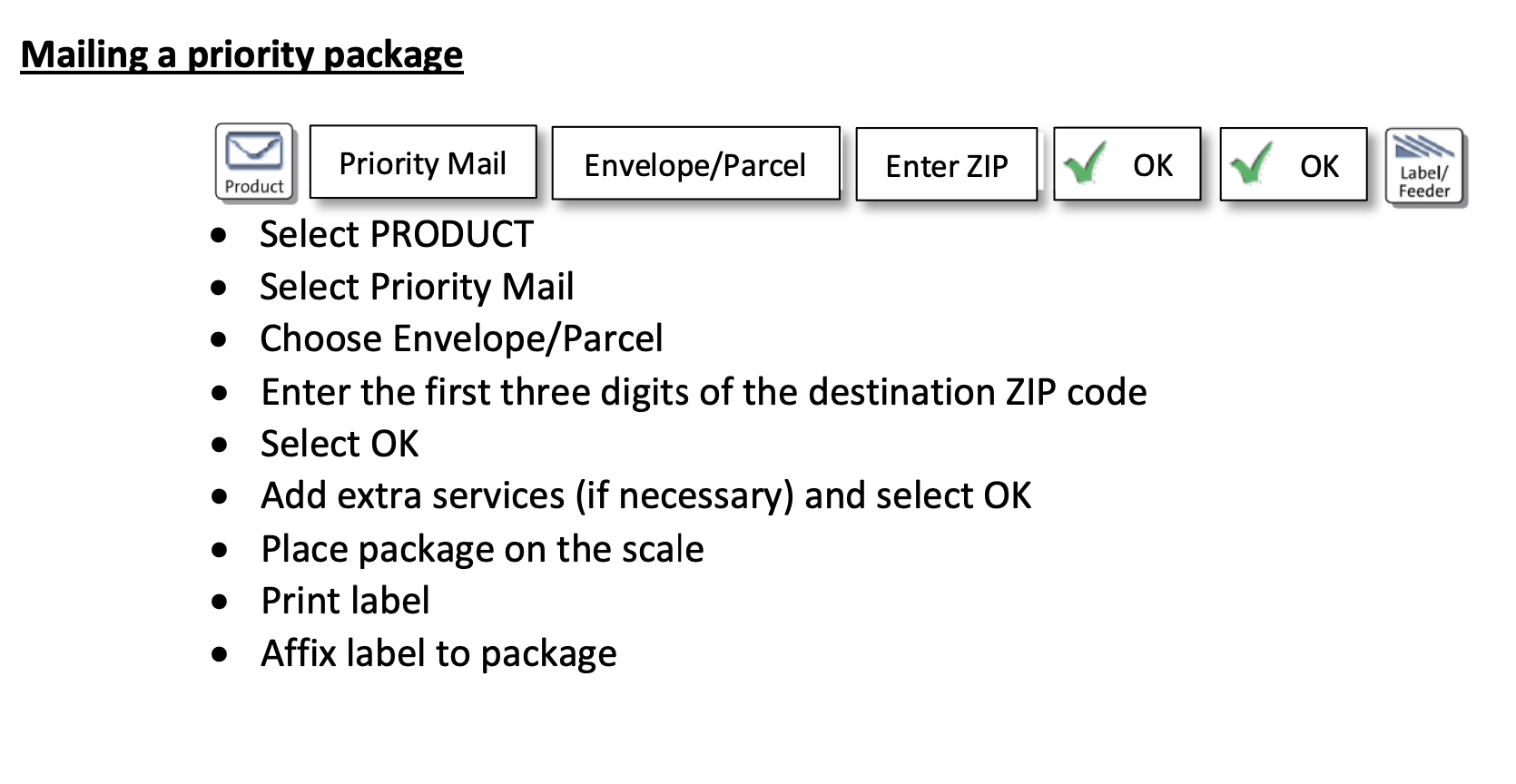
Mail a priority package
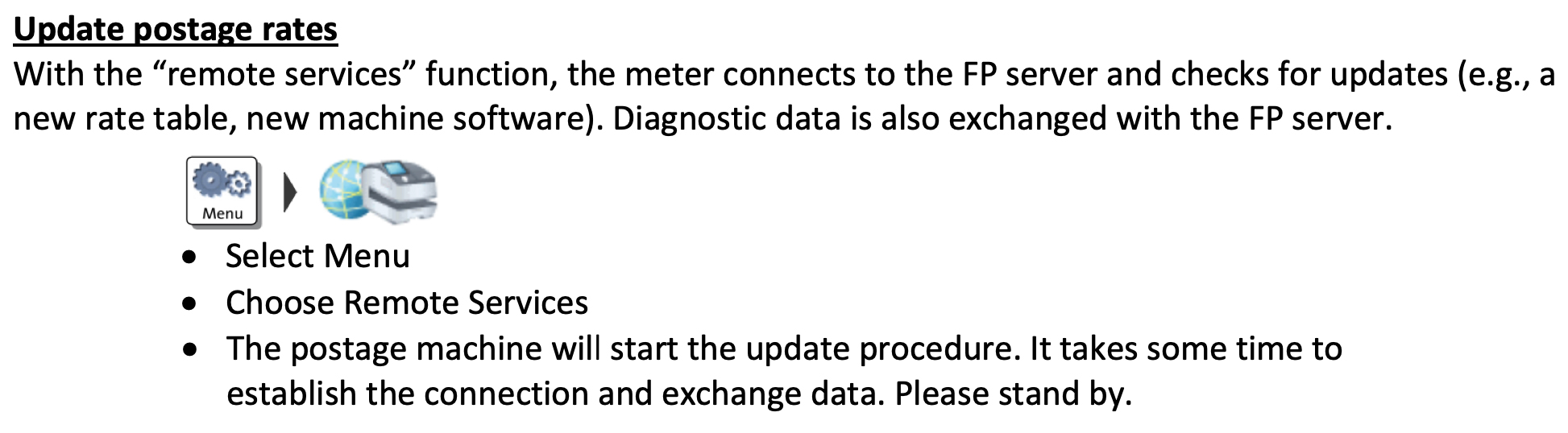
Update postage rates
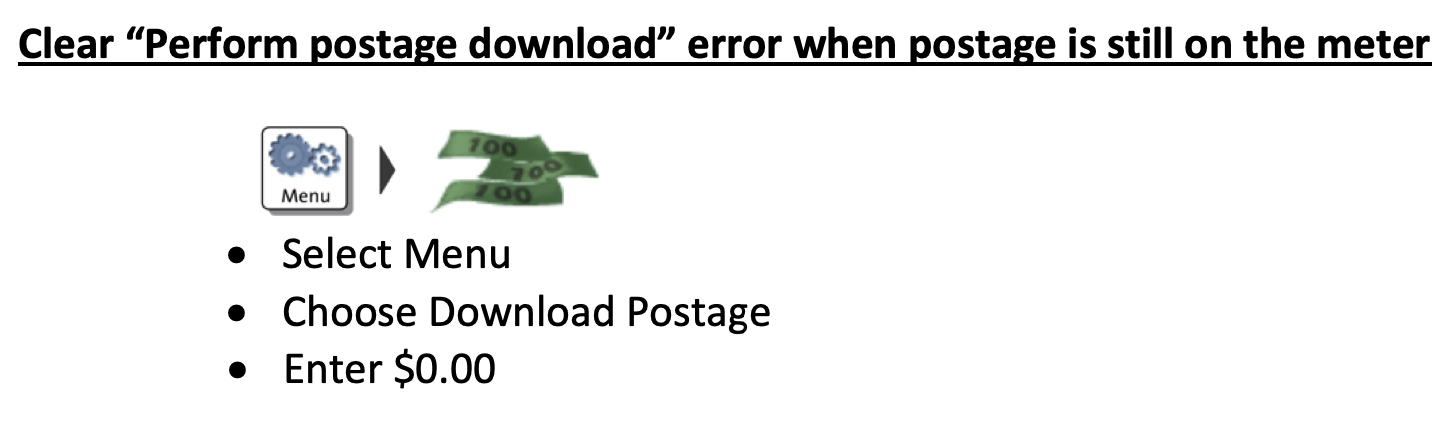
Clear "Perform Postage Download" Error
Equipment Technical Support
Postage meter technical support
FP Folder inserter technical support
Addressing systems technical support
Error Codes
| Error Code | Text | Resolution |
| 00130000 | Teleporto Necessary | You must run Teleset at least every 90 days. Load zero dollars at that time if you don’t wish to download postage. |
| 0031000D | Ink empty | Replace both ink cartridges. |
| 00140001 0D02000F 0D020012 | Connectivity error | Check that network cable is working and connected properly.Tap Manage Connection menu. Verify that network information was entered correctly. Check if a network firewall is blocking transmissions (talk with your network administrator). |
| 000A000D | Letter feed error | Check the base unit for envelope or label jam:1- Power off.2- Remove drawer and inspect for jam.If no jam, use canned air to clean off the entire letter feed path and sensors. |
| 0D020001 | Failure in communication with data center | This usually means that your account has insufficient funds. Replenish your postage account by logging into the FP customer portal. |
| 000F0000 or 0002 | Cp error not available | 1- Remove ink cartridges.2- Clean all contacts in each cartridge.3- Re-insert cartridges.If error persists, perform a zero-dollar download and call FP to check your “piece count”. |
| Main battery almost empty | Check the main battery on the bottom of the base unit:1- Turn off unit.2- Unplug from power.3- Remove main battery.4- Check that the battery is inserted correctly (“+” to “+”).5- Replace the battery with a 3.6V lithium battery if necessary. Do not use standard AA (1.9V) batteries in your PostBase. Although they look the same as the PostBase battery, they may damage your machine. |
Common Support Topics
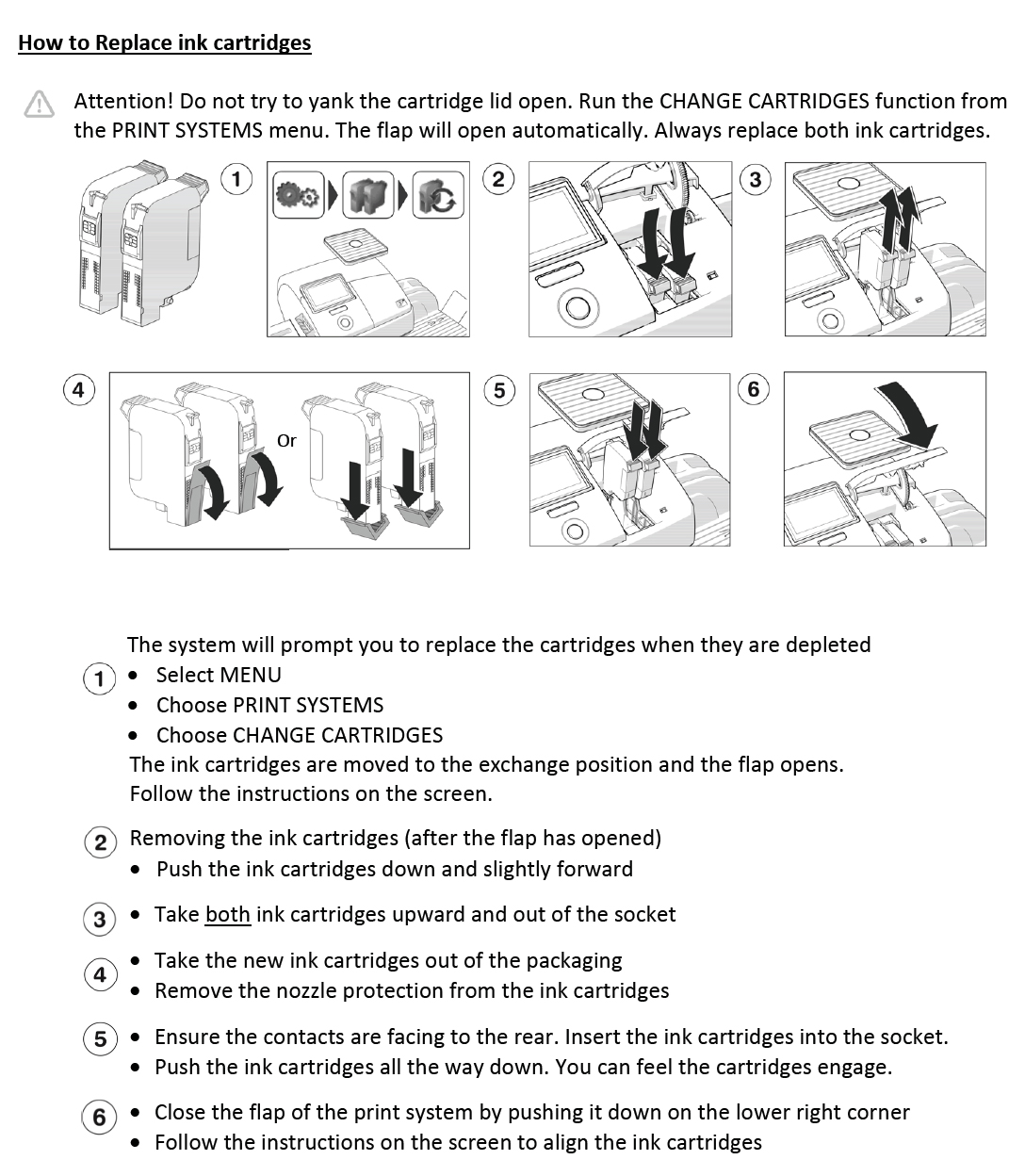
How to change ink cartridges
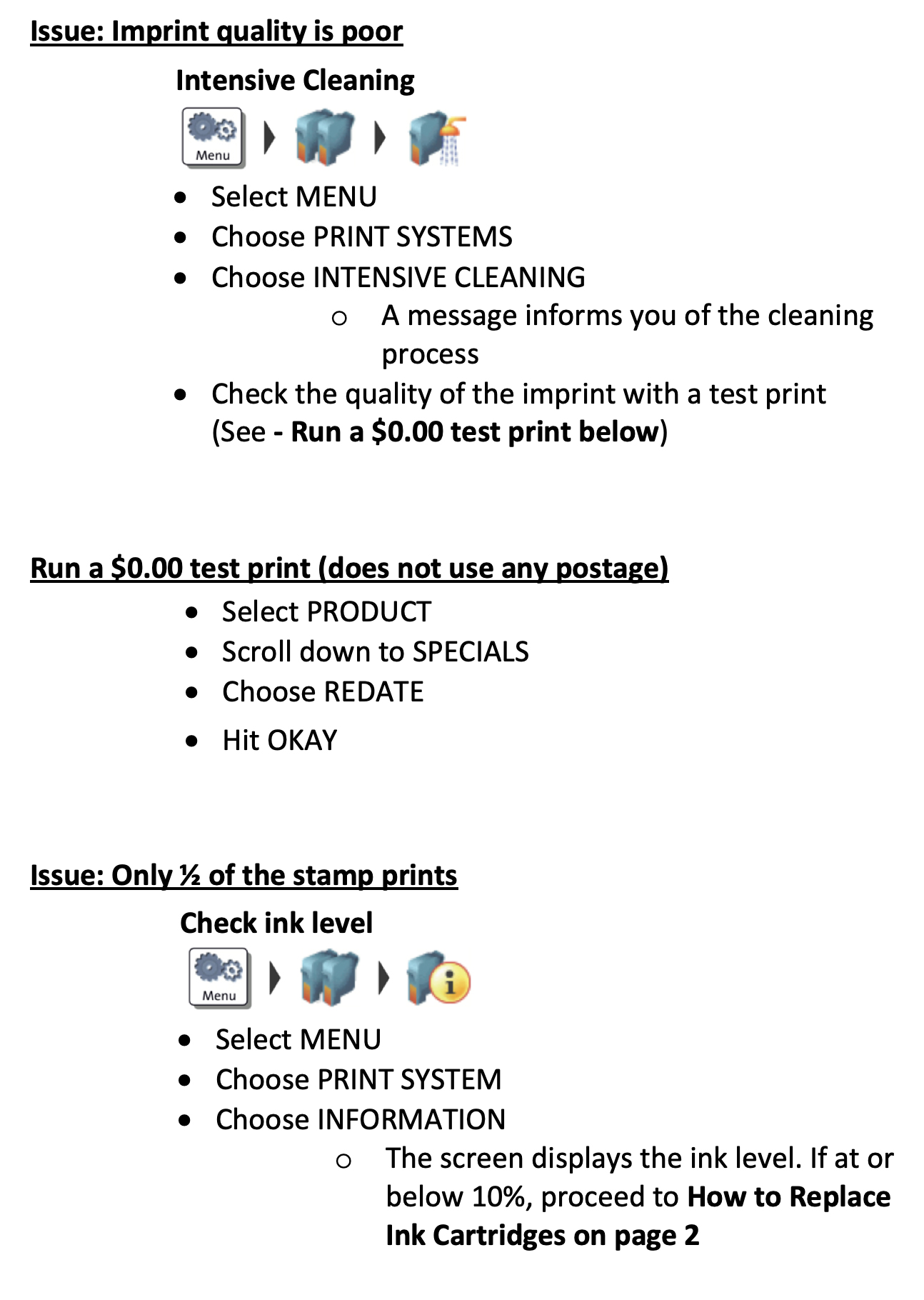
Poor print quality
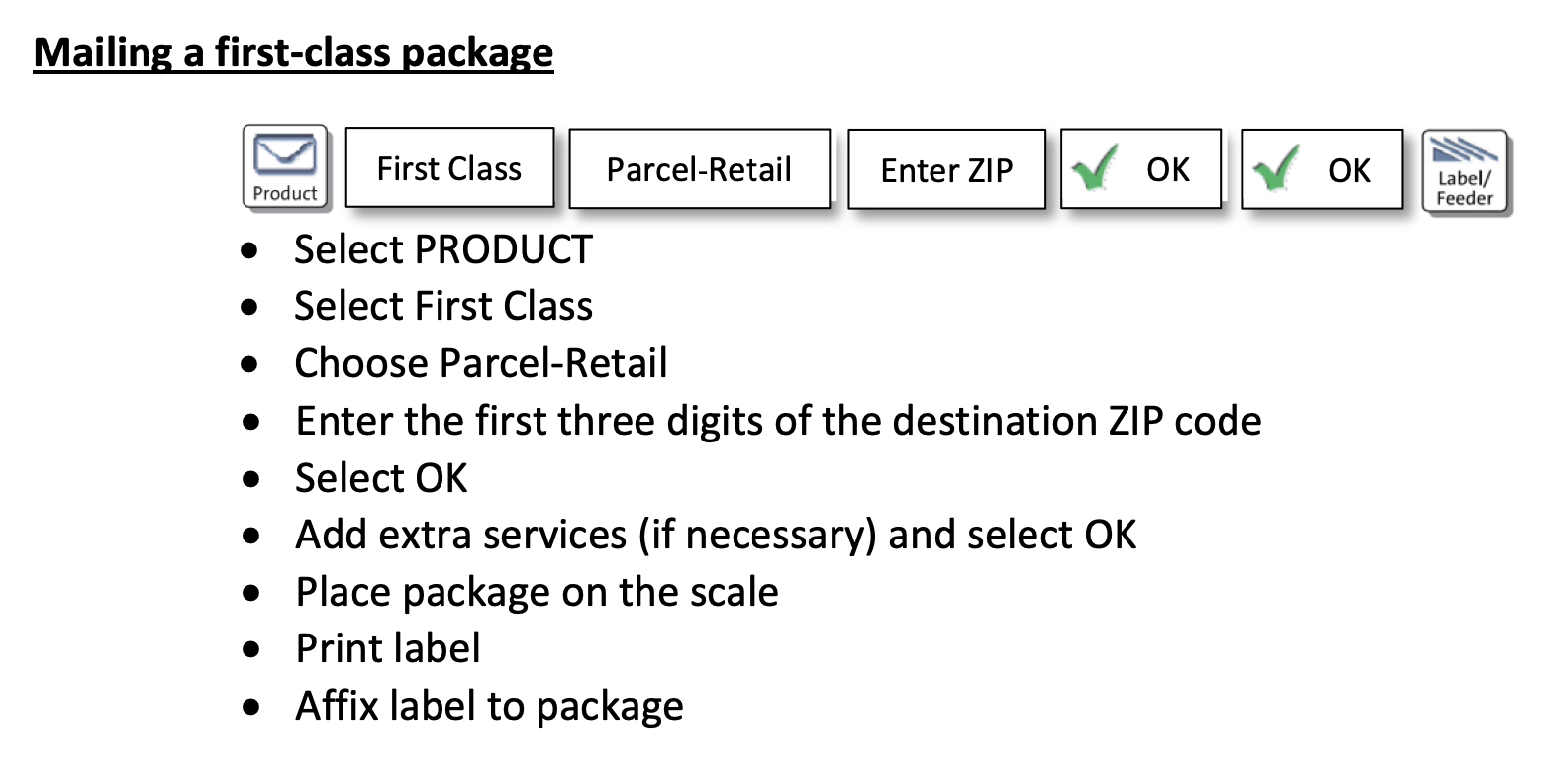
Mail a first class package (1oz-16oz)
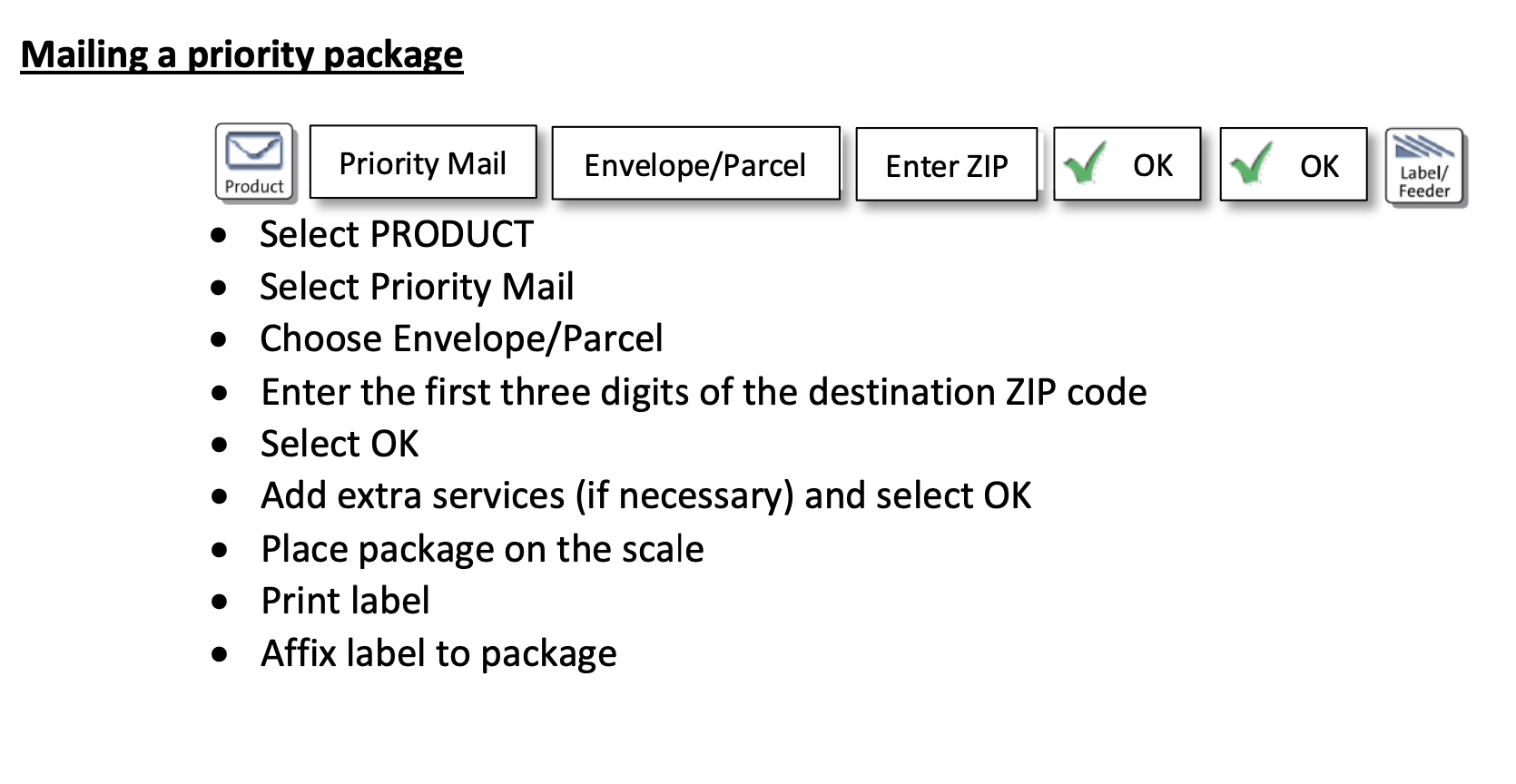
Mail a priority package
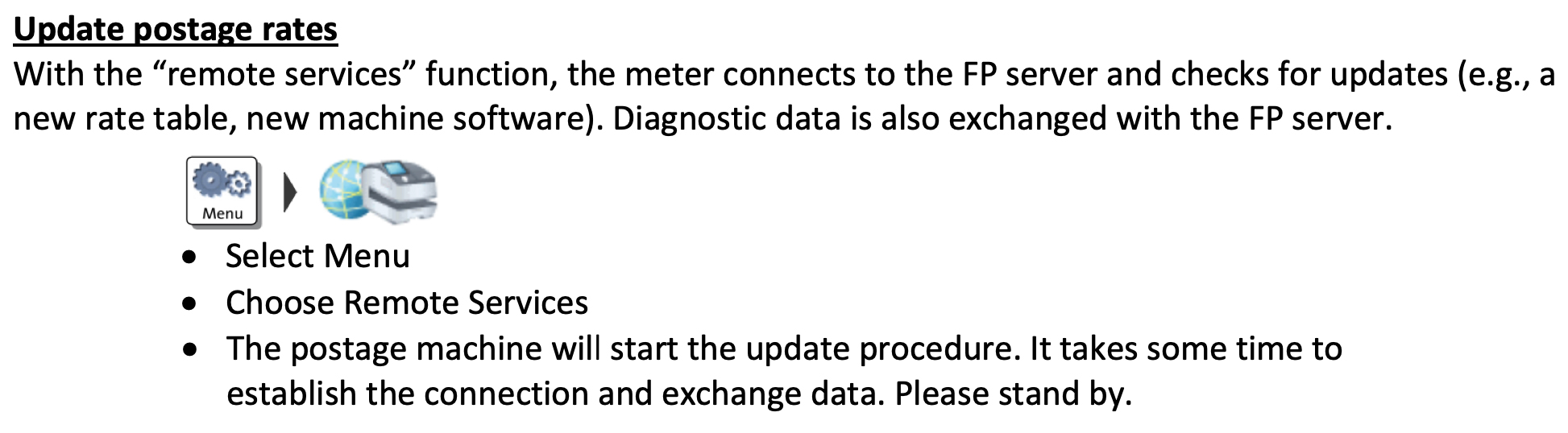
Update postage rates
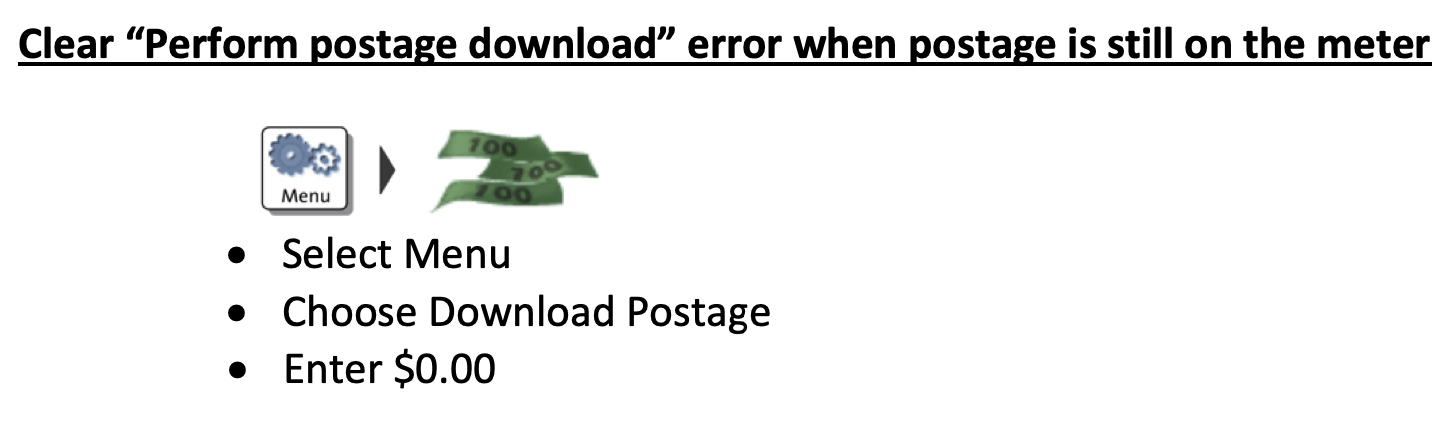
Clear "Perform Postage Download" Error
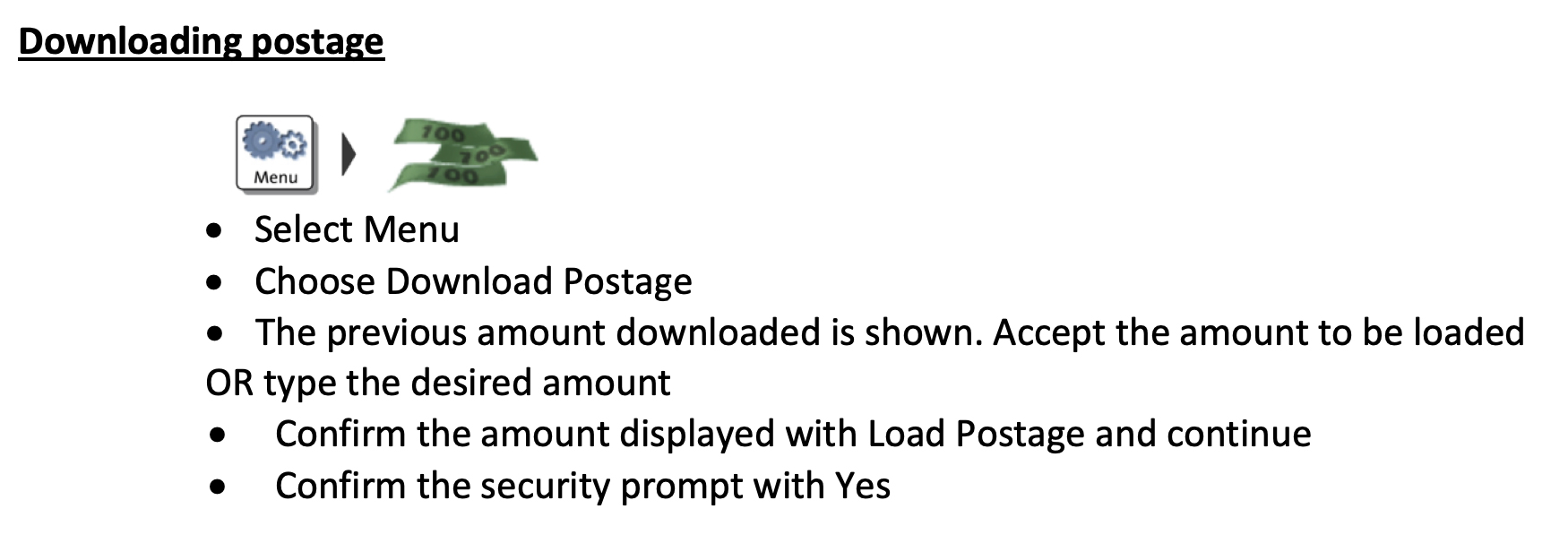
Download postage
Poor print quality
How to change ink cartridges
Mail a first class package (1oz-16oz)
Mail a priority package
Download postage
Clear "Perform Postage Download" Error
Update postage rates
Equipment Technical Support
Postage meter technical support
FP Folder inserter technical support
Addressing systems technical support
Error Codes
| Error Code | Text | Resolution |
| 00130000 | Teleporto Necessary | You must run Teleset at least every 90 days. Load zero dollars at that time if you don’t wish to download postage. |
| 0031000D | Ink empty | Replace both ink cartridges. |
| 00140001 0D02000F 0D020012 | Connectivity error | Check that network cable is working and connected properly.Tap Manage Connection menu. Verify that network information was entered correctly. Check if a network firewall is blocking transmissions (talk with your network administrator). |
| 000A000D | Letter feed error | Check the base unit for envelope or label jam:1- Power off.2- Remove drawer and inspect for jam.If no jam, use canned air to clean off the entire letter feed path and sensors. |
| 0D020001 | Failure in communication with data center | This usually means that your account has insufficient funds. Replenish your postage account by logging into the FP customer portal. |
| 000F0000 or 0002 | Cp error not available | 1- Remove ink cartridges.2- Clean all contacts in each cartridge.3- Re-insert cartridges.If error persists, perform a zero-dollar download and call FP to check your “piece count”. |
| Main battery almost empty | Check the main battery on the bottom of the base unit:1- Turn off unit.2- Unplug from power.3- Remove main battery.4- Check that the battery is inserted correctly (“+” to “+”).5- Replace the battery with a 3.6V lithium battery if necessary. Do not use standard AA (1.9V) batteries in your PostBase. Although they look the same as the PostBase battery, they may damage your machine. |
